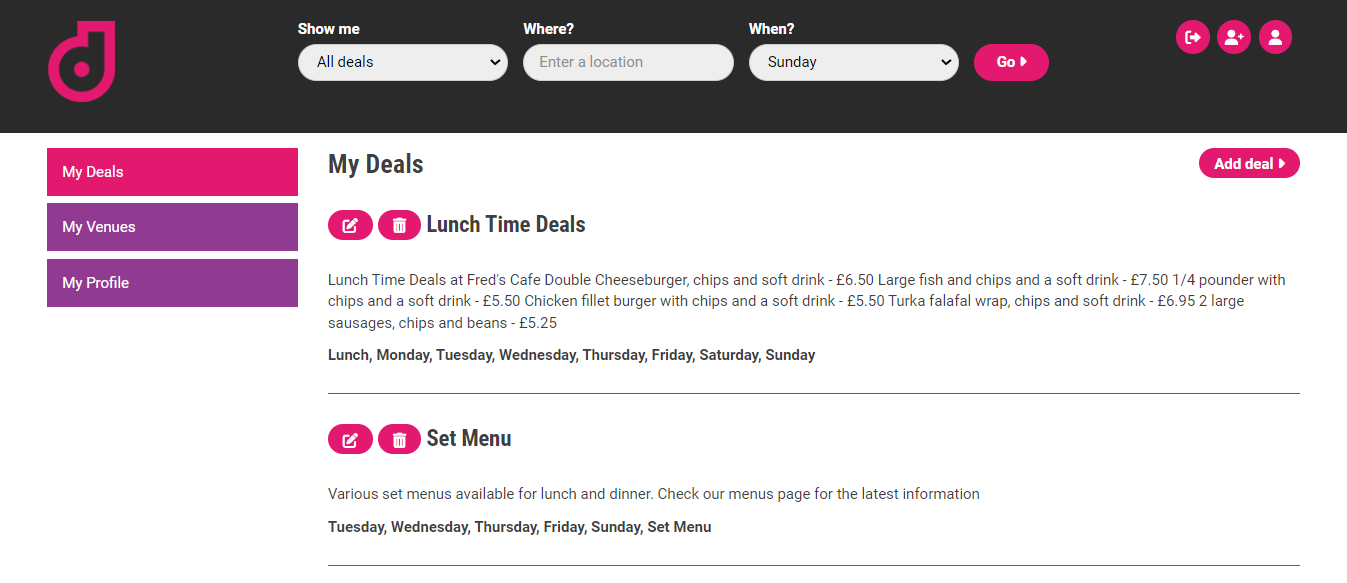Some of your venue details may already be loaded into our system to get you started, to check this follow the below steps.....
Visit our home page and select the register button (highlighted in green below).
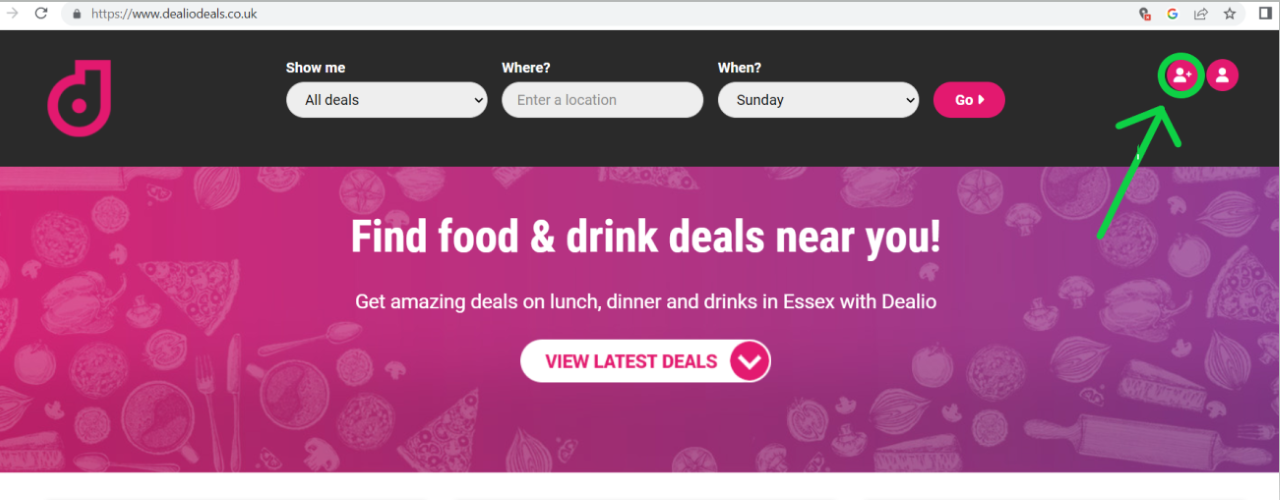
Complete the registration form and click register. You will then receive an email to verify your details.
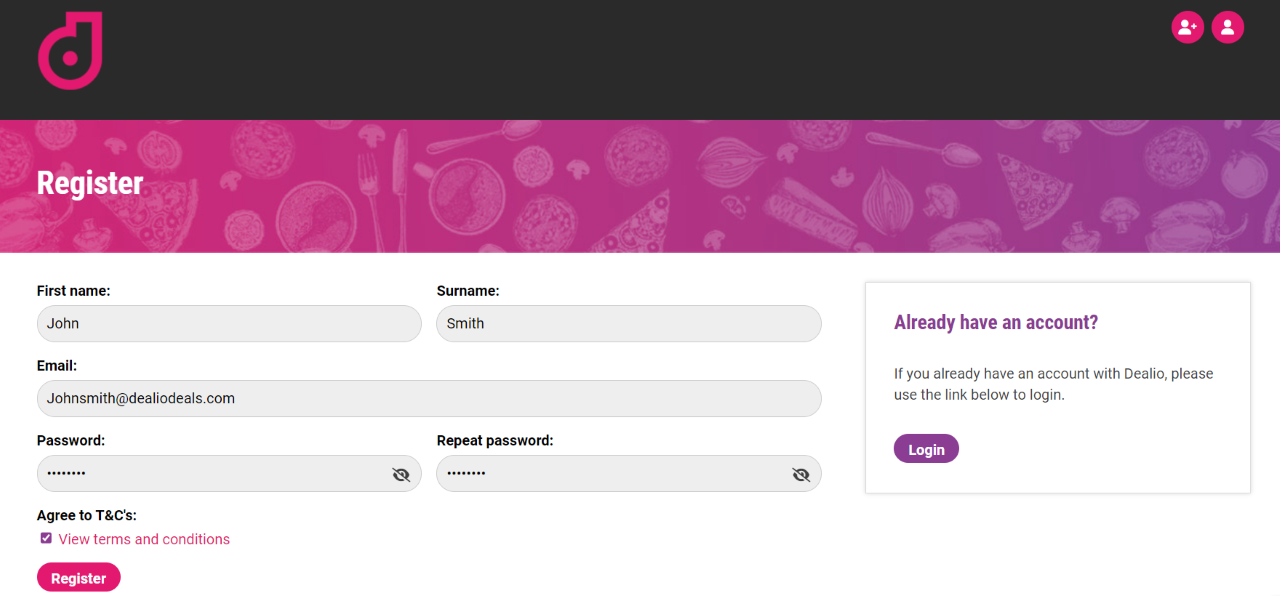
Once step 2 is complete please log in to your account. Scroll to the bottom of the page and select “All Venues” (highlighted in green below).
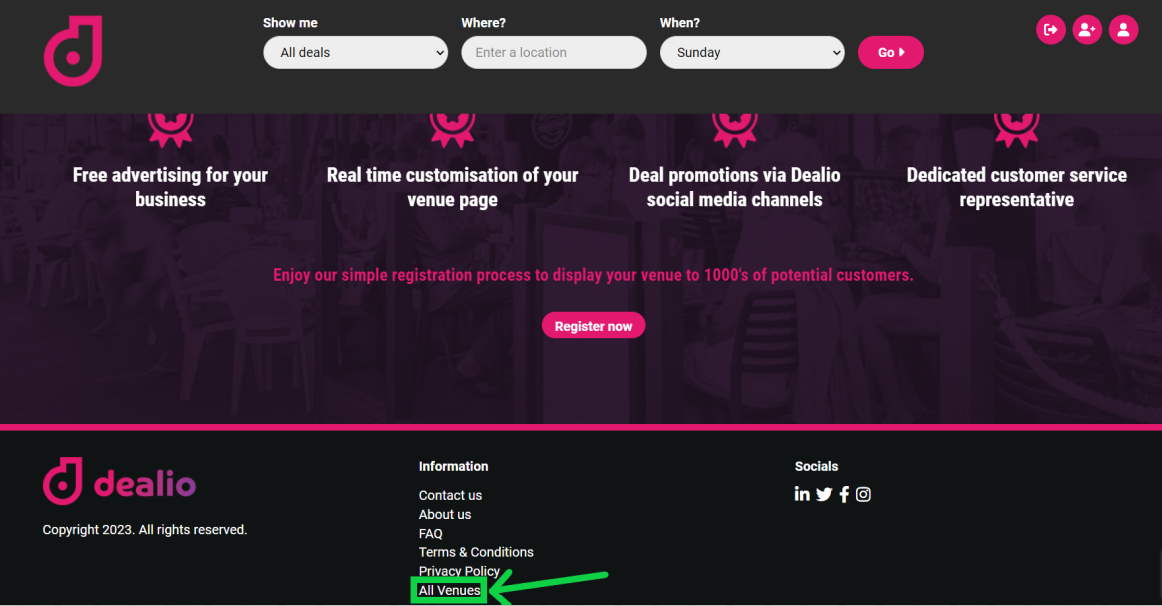
On the "All Venues" page locate your venue using the search bar. If your venue has been prepopulated in the Dealio database it will appear here. Select "More info".
If your venue does not appear, skip Step 5 and proceed from Step 6. Please load you venue and deals.
Once you have selected "More info" the below screen will be visible, now youwill be able to "claim this venue"
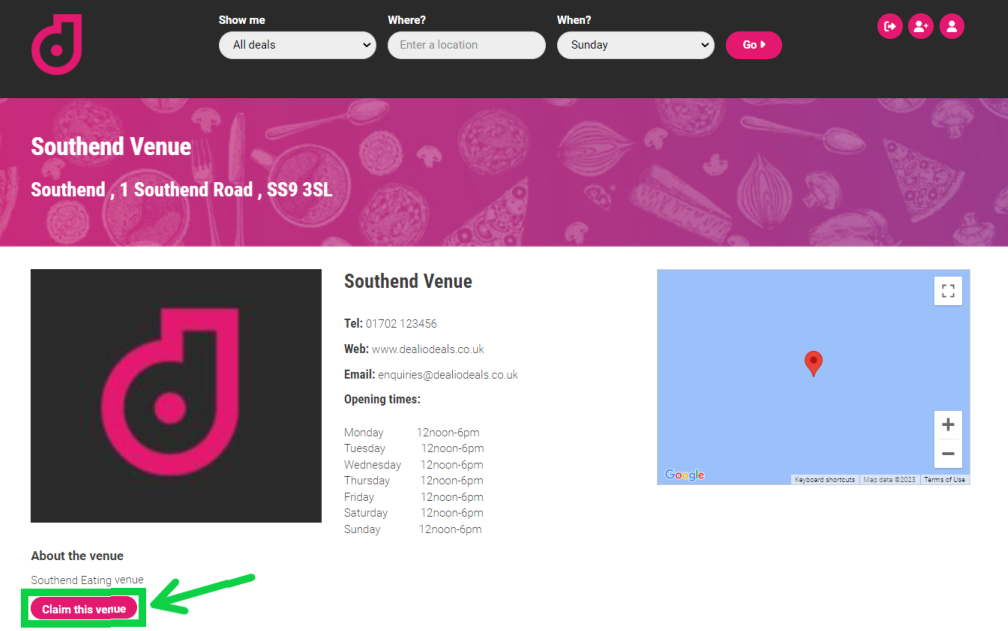
On the Claim Venue page please complete the form in full. You should then receive a confirmation email stating that your request is being processed. It will take 24-48 hours to process the claim for your full access to the venue page, duriong this time we check you are who you say you are which prevents you claiming the wrong venue (or people trying to claim yours).
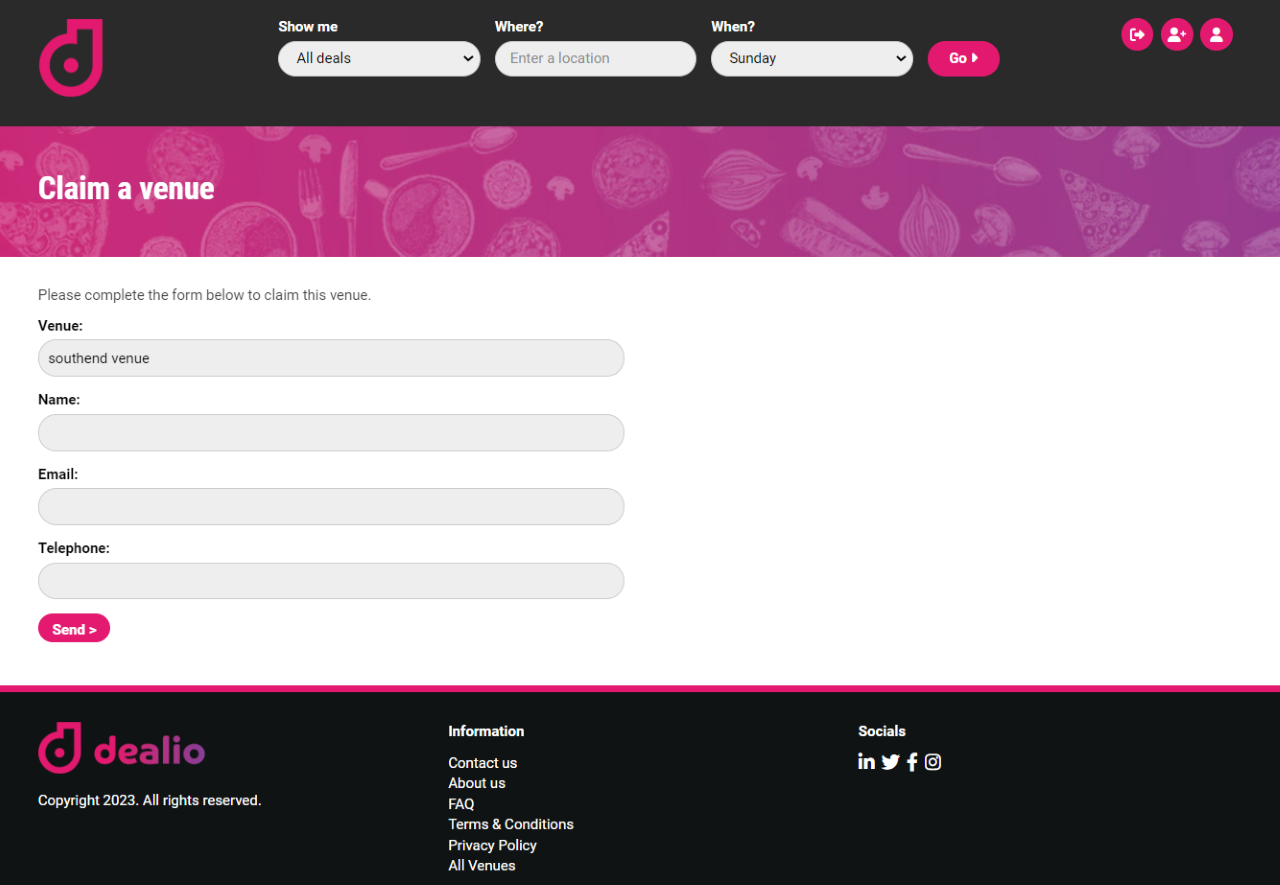
Once the verification is complete you will be able to view your venue and deals from your log in home page. From this page you will be able to add deals and make live changes to you venue and any existing deals.